Ever needed to get in touch with a colleague for an important project but can’t reach them even though it says they’re available in the softphone? At this point you might have already sent an e-mail, text, IM and called, but with no luck and only to find out that they were in in a meeting the entire time.
 Some may argue that presence, and not VoIP, is the true key to Unified Communication. If you think of unified communication as a platform rather than a product, you quickly realize that presence is the true foundation rather than VoIP itself. UC doesn’t change the way we work, but it allows us to automate and make more intelligent communication choices, and presence is one of the main suppliers.
Some may argue that presence, and not VoIP, is the true key to Unified Communication. If you think of unified communication as a platform rather than a product, you quickly realize that presence is the true foundation rather than VoIP itself. UC doesn’t change the way we work, but it allows us to automate and make more intelligent communication choices, and presence is one of the main suppliers.
When presence is considered a standalone tool, it may seem unimportant or trivial. Many of us are already familiar with the idea by using Skype for Business, where it indicates if a user is online, away or offline. And when integrated with unified communication, it becomes an essential factor in productivity that not only helps you save time but shows your flexibility and responsiveness to the outside world. If a customer is trying to reach you, and you’re currently in a meeting, that call will either be missed or sent to voicemail which results in delayed or even missed opportunities as they wait for you to respond. Likewise, it can save time for employees as they won’t waste time trying to contact colleagues who are busy.
Our communication solution makes it super easy to change your status depending on what you’re up to. Also, with our unified presence in the softphone it’s super easy to find out right away what your colleagues are up to just by checking their calendar next to the contact. You can also add a note if you want to be more specific as well as set a time for the event, so it automatically changes to available when finished. The solution also allows you to also set pre-destined statuses such as 1-hour lunch or 1-hour meeting, which then automatically will change when finished. You can set these according to your core hours and structure to help maintain a unified presence.
Communicate your presence;
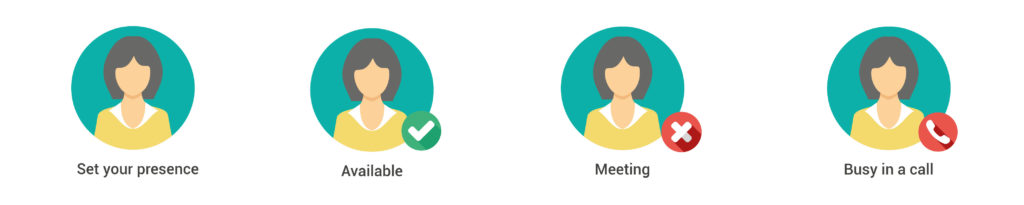
- Available: When you’re active on the desktop or mobile, others will see a green dot next to your profile picture which indicates that you’re free and able to reach. You can of course also manually set this to available whenever you want.
- Busy: Pretty self-explanatory but shows that you’re busy with a red stop sign next to your profile picture. You can set this manually and just change it back to available when finished or use the pre-set which automatically turns to available after 2 hours. Also, if you want to be more specific you can add a note to indicate what you’re up to.
- Lunch: Something many often miss is to change is when you’re out for lunch. This may result in a bunch of calls when you’re busy and might not have your phone on the table while out and socializing with your colleagues. We have a pre-set status for this for 1 hour that automatically changes back to available when the time is over. You can also of course change it yourself if you plan on a longer or shorter lunch.
- Gone for the day: When you change to “gone for the day”, a stop sign that indicates you’re unavailable will show up next to your profile picture. We have a pre-set for this that follows our core hours between 08-17. So let’s say you leave at 17 and change to gone for the day, it will then automatically change to available at 8 in the morning again.
Calendar Sync
With our solution Calendar Sync you can also set future referrals in order to plan ahead of when you’ll be available or not which also helps your colleagues know when you’re available and will probably plan their time around it. You can add planned meetings, holidays in advance in your calendar and it will sync automatically to let your colleagues know when you’re available. With easy pre-destined keywords that you enter in your calendar bookings, the PBX will acknowledge which commandos you want and how the referral should be indicated. This may for example be m: meeting or v:vacation.
If you want to learn more about Calendar Sync, click the button below to read more.