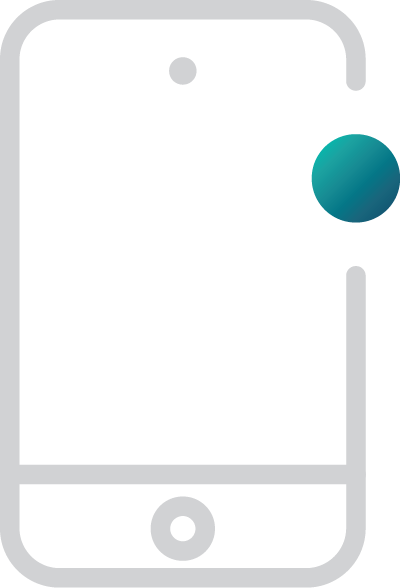Since Slack is not a telephony tool, your cell phone is used to carry the call when you call through Slack Telephony. You initiate the call in Slack, via a command or by clicking the Shorcuts button. Then the call is sent via Dstny’s exchange, which in turn is distributed to you and your recipient. The call itself is then held on your mobile phone.
Slack Telephony

Initiate calls from Slack
Through Dstny’s integration, Slack Telephony, you can call directly from the collaboration tool, Slack. It all works via a so-called callback function. The call is initiated in Slack and then forwarded through Dstny’s exchange, which in turn calls you and your recipient. You can call people you have in your chat, contacts from your office phone system and external telephone numbers. The call can be started via simple commands or by clicking the Shortcuts button.
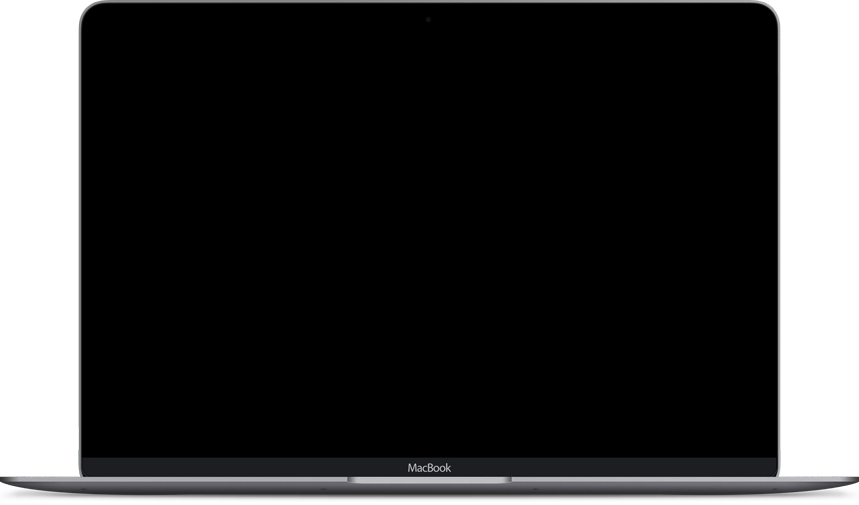
Slack Telephony - Studio Dstny
In this film you can see when our Marketing Manager, Christian Hed, and our CEO, Mattias Ohde, tell you more about Slack Telephony and what it can do for your company.
Wait, I'll call you instead, this will take too long to write
Set up a callback
Send texts directly from Slack
Let Slack show your line state
Show your line state and presence in Slack
The integration between Dstny’s office phone system and Slack collaboration tools, allows Slack to know which line state and presence you have. For example, if you are in a conversation, a phone icon will appear next to your name in Slack. If you are, for example, referred to a meeting, are at lunch or on vacation, then icons for this will also appear in Slack.
You can choose to manually overwrite the status you have in the exchange, in Slack. If you manually change your status in Slack, that Slack icon will remain until you change the status in the PBX, or Slack, again. If you have entered a note in the exchange, it will also appear if you hold the cursor over the reference icon.

Send texts from the Slack interface
It is easy to send text messages from Slack. You can choose to do this via commands or by clicking the Shortcuts button. Enter a phone number or search your contacts in the search box. You will receive a notification under Apps that the SMS has been sent. The recipient will see the SMS just as usual, sent from your phone number.
Frequently asked questions about Slack Telephony
No, when you send an SMS from Slack, to which the recipient responds, then the answers will end up on your mobile, just like a regular SMS.
No, there will be no extra charge when calling via Slack. It is Dstny’s office phone system that carries the calls, just as usual, therefore the usual cost is also charged.
SMS sent from Slack costs the same as if you had sent them to your mobile or via your Softphone.
No, you cannot receive calls with Slack Telephony, you can only make calls. So when someone calls your phone number, it will appear in your mobile, softphone or desk phone.