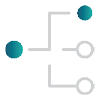No, not all calendar entries will be affected. Only the calendar entries where you have selected the busy status will refer you as busy in the corporate exchange.
Calendar connection

Let your calendar work together with the exchange
With the Calendar Sync service, the exchange will cooperate with your calendar. As soon as you have a planned event in your calendar, where your status is set as busy, you will also be referred as busy in the exchange. When the calendar event has expired, your exchange connection will automatically be set as available again.
If you have a calendar entry planned, where you want to be reachable, you set your status to available in the calendar, then calls will reach you as usual.
Who is at lunch at 4 'o'clock in the afternoon? Could he have forgotten his referral perhaps?
Provide perfect service
Having the person calling automatically receive information about your availability means that you always provide the right expectations.
Always correctly referred
Schedule future meetings and events in the calendar and have the system refer you automatically.
Use optional unit
It doesn’t matter which unit you choose to use when you add meetings, the functionality is the same.
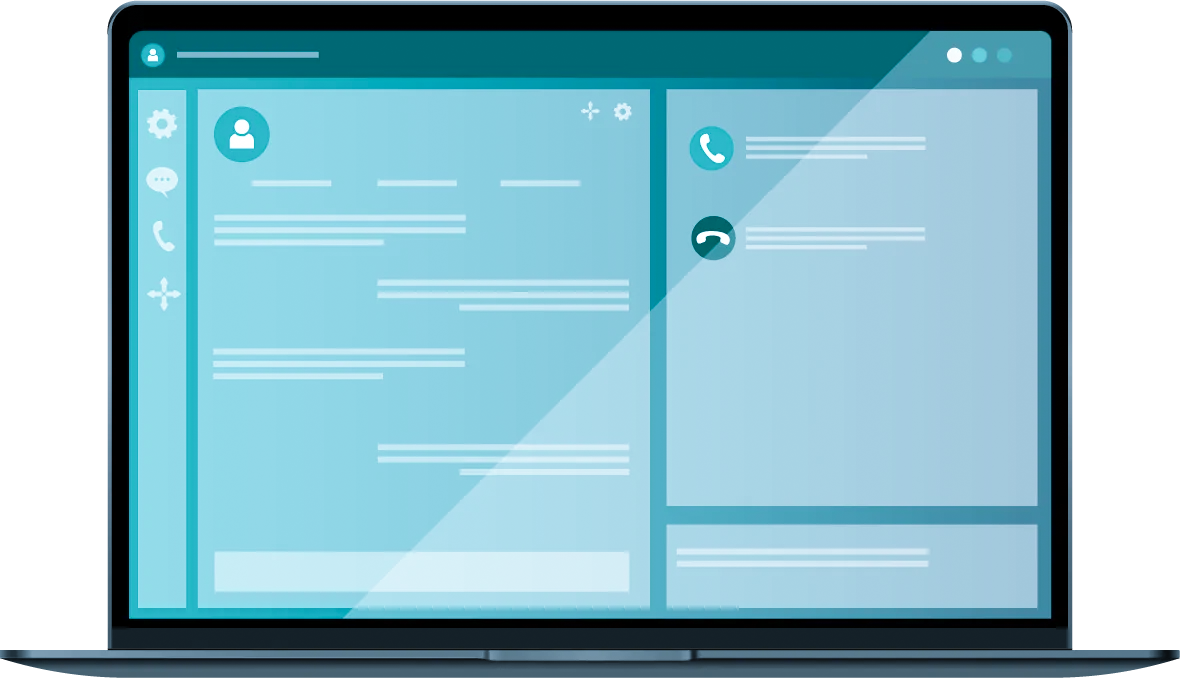
Extra functionality in Softphone
If you also have the Softphone service, a small calendar icon will appear on your contact card, when you have a scheduled calendar entry. You can also click on the icon to get more information about the calendar entry.
Keep track of your colleagues
By ensuring that you and your colleagues always have a relevant reference in the exchange, you can avoid calls being connected to people who are busy or calling people during important meetings.

Works on all devices
It does not matter if you use PC / Mac, iPhone Android or tablet. The service works with all devices.
Technical prerequisites
Outlook calendar
Exchange servers that are needed for the service to function are Exchange 2007, 2010 and Office 365. You also need a public EWS address that is set to basic authentication.
Google Calendar
For the service to function, a user is required with whom everybody shares their calendar.
Frequently asked questions about Calendar connection
Yes, as soon as your meeting is over, you will be available again in your switch. That way, you will never have to, by mistake, be referred to as in a meeting an entire day because you forgot to change your referral. The switch also knows when people are about to enter a meeting so that the operator does not divert calls to a person who will attend a meeting in a few minutes.
Yes, you can make manual changes to change your reference. These manual changes always take precedence over the shortcuts that are made in the calendar.
Latest update June 2021