Yes, you can ceep your current mobile carrier when using our integration with Teams. We are completely carrier-independent, and we aim to help you integrate the service regardless of the carrier you’re using.
Teams – Simple with Dstny
Why should you use Teams?
Communicate effectively
The software ensures that you and your colleagues can communicate effectively through video conferencing, chats, phone calls and online meetings.
Better collaborations
Collaborate in Office 365 built-in applications, such as Excel, Word and PowerPoint.
All in the same interface
By integrating your office phone system with Teams, you can handle several important functions in one and the same interface.

Collaborate seamlessly with Microsoft Teams
When you and your colleagues work together in a hassle-free and seamless way, the conditions for achieving organizational goals improve, and new ideas become a reality. Microsoft Teams is a collaborative tool and a platform for chat, video conferencing, file sharing and calls. Through this tool, colleagues can work together in collaboration, irrespective of whether they are in the same office, working from home or traveling around the world.

Watch our demo film
Want to see how our Teams integration works? Our Partner Account Manager Lars Johansson shows it off in this demo film. Fill out the form to gain access!
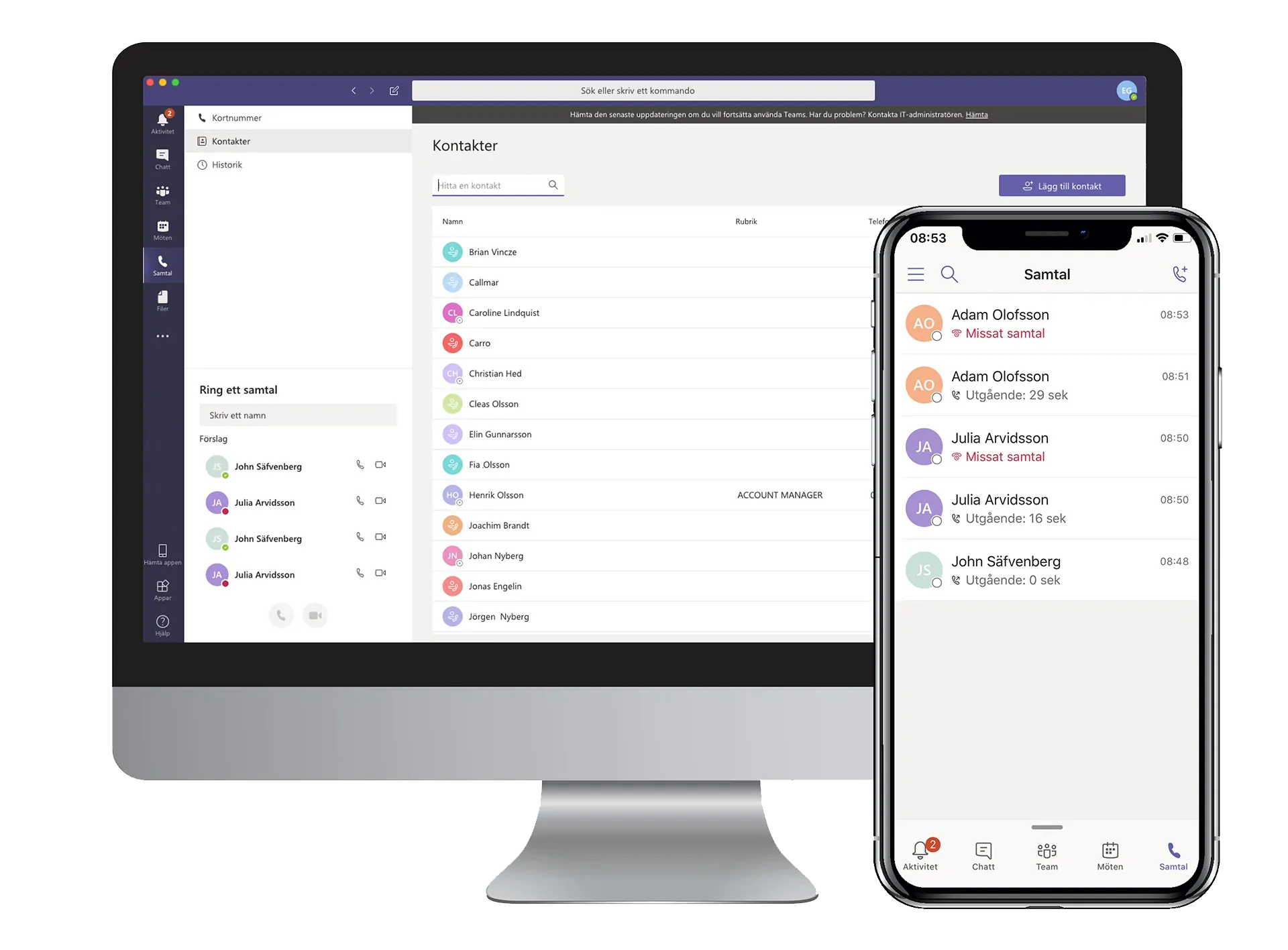
Office phone system in Teams
Combine Microsoft Teams with our leading office phone system services. We offer full integration of our cloud PBX solution to Microsoft Teams, where you can choose from a wide variety of our services, ranging from regular response groups to more advanced features, such as button selection menus, operator functions, and more. It all contributes to a complete service that is purely cloud-based.
Carrier-independent integration
Our Teams solution provides full mobile integration, just like our other services, where you can choose freely between Sweden’s various mobile ocarriers. We are a completely carrier independent, an aspect that makes us totally unique in Sweden. With us, you have the freedom to choose which mobile carrier you want to use. Regardless of your choice, you’ll be completely integrated with both Microsoft Teams and other PBX functions.
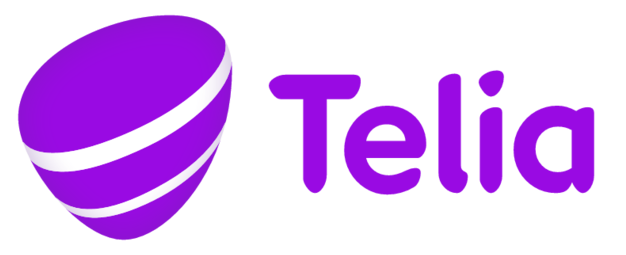

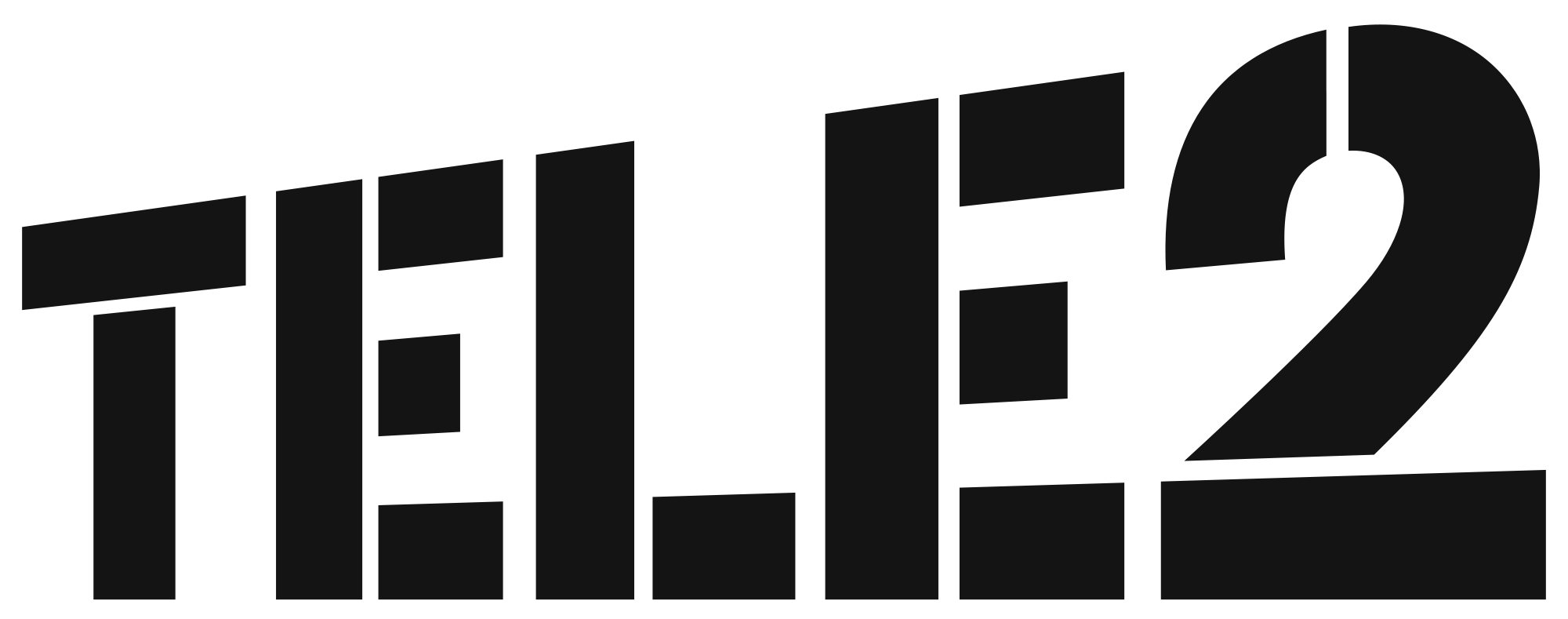


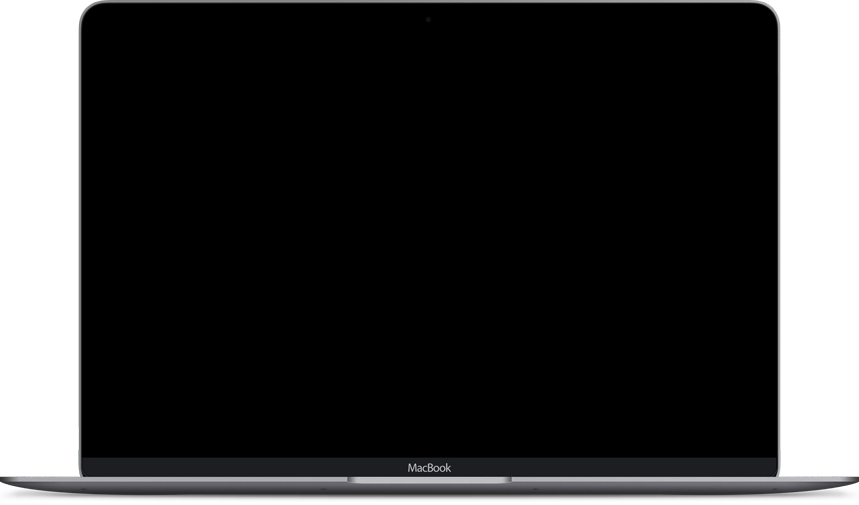
Make and receive calls
With our Microsoft Teams integration, you can both make and receive calls. The service is reliable, and the sound is of good quality. You can choose to call directly from the Teams app on your mobile phone or your softphone. As the service is fully integrated with our PBX, you can use PBX functions, as usual. And you can also use other advanced functions, such as button selection menus.
Manage your telephony directly in Teams with a user-friendly interface
By not having to switch between different systems, you as a user get a simpler working day. In addition, you can save a lot of time. Therefore, we have built some of the most common PBX functions into Team’s interface.
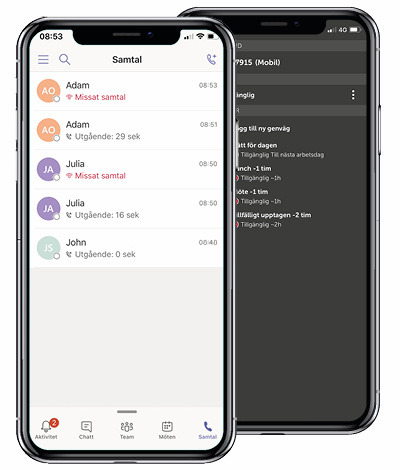
Caller ID and SMS
Which number you call can determine whether the person you are trying to reach answers or not. Sometimes you want to call from your mobile number, sometimes you want to show your landline number and sometimes it is best to show a group number. With Teams Telephony, you can choose which caller ID you want to show when you make a call. You can also send SMS directly from the Teams interface with a few simple keystrokes.
ACD-groups and voicemails
You can see the response groups you belong to and how many are logged in to each group, directly in the interface. You can log in and out of the different groups with the push of a button. With Teams telephony, you can also listen to, download and throw voice messages in Teams.
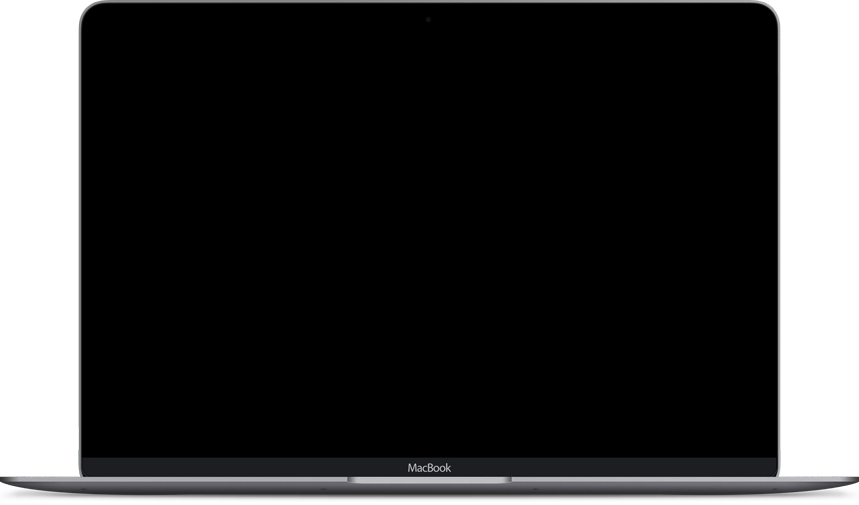
Manage your presence via Teams
The presence you choose in Teams controls what presence you have in the rest of the office phone system. If you set yourself as busy in Teams, you will also be set as busy in your Softphone or mobile app. You can also choose which referral status you will receive in the exchange when you change the status in Teams. In this way, you ensure that you always have the right presence, in all systems, no matter where you work.

Select device - Microsoft Teams on any device
Teams is a service created by Microsoft, but this does not mean that you are locked into using a specific device intended for Microsoft. You can join Teams no matter which device you choose to use. Connect from an iPhone, iPad, Android, PC or Mac.
Full flexibility
With our solution, you can choose which users you want to receive the Teams Telephony service. If you have some users who do not use Teams, we can still integrate them into the solution. Those users can use our own PBX services, such as our Softphone, mobile app or desk phone.

Right Teams license
What license is required to integrate Teams with Dstny?
For the integration to work, you need to use a service in Microsoft with Teams. One of the following licenses is required:
- Microsoft 365 Business Basic
- Microsoft 365 Business Standard
- Microsoft 365 Business Premium
For Enterprise:
- Office 365 E1
- Office 365 E3
- Office 365 E5
For telephony, Microsoft Teams Phone Standard licenses are needed for all of the above except E5 where it is included.
Why should you use Operator Connect?
Smooth
With telephony in Teams, all communication is gathered in the same place. It is a flexible solution, not least for the hybrid employee.
Easy
Managing and assigning numbers is done easily in the Teams admin. There is no long start distance, you get started quickly and thus save time.
Affordable
With Dstny as an operator in Operator Connect, you call externally from Teams at very competitive prices.
Safe
With Microsoft Teams, you get a secure product and supplier that companies all over the world rely on when it comes to handling customer and personnel data, for example.

Operator Connect
Operator Connect can be seen as the next step in the development of Direct Routing as a Service (DRaaS). It’s a more certified way of delivering external telephony to Teams, and Dstny has now become one of the approved providers by Microsoft to do just that.
With Operator Connect, you as an administrator can by yourself go in and configure, manage numbers and assign users directly in the Teams admin portal, which makes it easy to get started.
Do you need help getting started with Operator Connect? Book a meeting with us today!
Frequently asked questions about Teams
Skype for Business and Microsoft Teams absolutely work with iPhone and Mac. The service works in most operating systems and platforms, regardless of the type of device you are using.
Yes, if you call to a Team user on the fixed network number and the call is answered in Team Client, the other colleagues can see this both in the PBX and in Teams.
Yes, you can use all of Dstnys PBX functionalities with your Teams system, to make if a fully working PBX system.
Since Dstny doesn´t have control over your Office365 environment, you must make the necessary configuration in your Office365 environement.
For the integration to work, Microsoft Business Voice, along with one of Microsoft’s following Teams licenses, is needed:
- Office 365 Business Basic
- Office 365 Business Standard
- Microsoft 365 Business Premium
- Office 365 E1
- Office 365 E3
- Office 365 F1
- Microsoft 365 A1
- Microsoft 365 A3
- Microsoft 365 E3
This applies to up to 300 users, after that a Microsoft’s Enterprise Agreement is required.
Yes, our call recording solution works for the Teams integration as well.
No, with our solution you can choose which users to integrate with our telephony platform. Some might just have their regular Teams connection and others might use Dstnys own telephony clients and features. It´s all up to you.
It is quite easy to see what license you have activated on your account. In Teams, click on My Account. Under Subscriptions you will then see the license form you have activated.
Teams can search among your Outlook contacts when you need to, for example send an SMS via the integration. This provided that you have granted the rights in Teams. But since Teams Telephony uses phone numbers, only the Outlook contacts that have a phone number will be visible when you search the Teams interface.
Of course, you need to have a login with Teams to be able to use the integration in their interface. You can download the app for Teams on their website. You can find it here:
https://www.microsoft.com/en-ww/microsoft-365/microsoft-teams/download-app
Latest update June 2021
