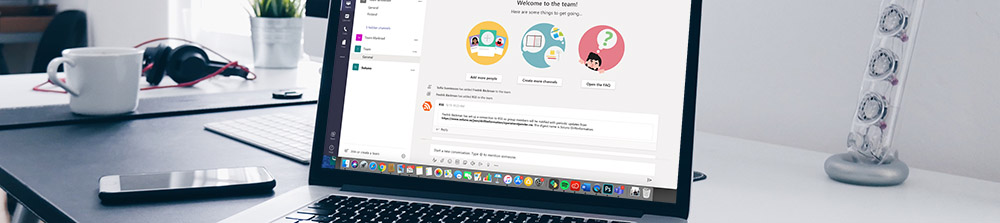Office environments have drastically changed coupled with the digitalization of most companies. What traditionally required a desk, a flashy new computer, a phone, and a cubicle – have now been replaced by the new concept of digital office that fortify remote workers. Remote work as well as rented office environments have become increasingly popular alternatives and we can only imagine the increased demand in the future.
But that said, it’s also crucial to structure this in a way that promotes and streamlines collaboration and cohesion for all employees. We’ve listed our best tips and tricks to build an effective digital office for your company.
Cloud storage
Being able to work unhindered with and share documents with collgues is crucial in a digital office environment. This also includes being able to store everything somewhere since you won’t be relaying on your typical binders that no one else can see but you. A few popular alternatives to manage your media and storage are;
- Google drive – This is truly a great tool for all colleagues, whether they’re working on a blogpost like I am, building a presentation, creating an excel file, or working on a project. Google drive really has everything you need including storage, documents, calendar, hangouts, company management, translations, maps, etc. All in all in order to be able to work effectively with your colleagues regardless of location. Because it’s also cloud based you can save documents and collaborate with colleagues in the same document in real time. This also includes a smart chat function right in the document you’re working on. The solution is also completely mobile so you can review anything on the way to work.
- Dropbox – Many companies today tend to implement Dropbox at least as a complement to other cloud storage. A standard account in Dropbox and provide you with enough storage capacity to manage a modern company today. And should you need more, it might be worth investing in a Premium account.
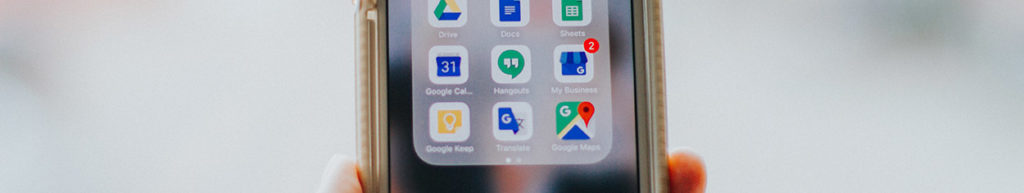
Contact
Even if you don’t really need traditional landline telephony with your digital office. You still need to make sure your colleagues can stay in touch and answer incoming calls from customers. We offer a cloud based company phone system that offers mobile scalability, and landline stability. You can also choose whether you’d like to call with your mobile, softphone or IP-phones.
- Mobile PBX – With your mobile PBX you get your entire company telephony in your mobile phone. All calls are still routed through the PBX, and you can easily change your status and connect calls directly in the app. This also allows you to be available all the time, and even on the run.
- Softphone – If your work truly revolves around you computer, the softphone is a great alternative. It allows you to call with your computer and the calls are routed over internet with the same PBX functions as a phone.
- IP-telephony – Here you get the classic hardware as a desk-phone, but you’re instead connected to internet. This can also be used regardless location, because all you need is to have an internet connection.
Meetings and projects online
With remote work and digital offices, it is essential to ensure that everyone stays in touch and can collaborate effectively despite distance. Implementing a platform where employees can meet, connect and work can be incredibly useful. It not only promotes collaboration, it also reduces email, makes it easier to share knowledge, and can act as motivation for teams to stay together. At Dstny, we mainly offer two incredibly useful alternatives for managing projects and holding effective meetings online;
- MiTeam – MiTeam is a seamless collaboration tool directly in your softphone for video conferencing, chat, teleconferencing, etc. You can also easily share and collaborate on documents with your colleagues, as well as create structure with to-do lists for projects.
- MS Teams – Microsoft Teams is a collaboration tool and platform for chat, video meetings, file sharing and conversations. Teams has the ability to bring together colleagues and their work whether they work from the office, from home or traveling around the world. If you have a business telephony with us, you can easily integrate our services directly into Teams. We offer full integration of the PBX and thus get everything from ordinary answering groups to advanced functions such as telephony view.
- Slack – After much demand, our development and product team have worked actively to create an integration with the ever so popular Slack. This is in full roll and will be available in the near future. More information will be available on this website shortly.
Tips for effective remote work
With the right tools and structure, a modern and digital office can enable all employees to work efficiently regardless of location. And with a computer and internet connection, most people can perform their tasks undisturbed. But even though it seems fairly easy to migrate over to a digital environment, that doesn’t mean you don’t have to plan and structure it. Some tips for managing the transition are:
- Handle your paperwork online – Even if your company requires a lot of paperwork, most things can be done online today. This applies to everything from invoicing, agreements etc. Here it is also important to make sure that you have the right type of cloud storage that provides you with backups in crisis situations.
- Set clear guidelines for all employees – In order to create a structure in an online environment, it is important to establish basic rules early that everyone can adhere to. How much work is expected? What if someone gets sick? How does it work with holidays? A tip here to try to answer these questions with a traditional office in mind.
- Structure the work through projects – When you don’t work the usual 9-5 hours, it can be easy to get lost in the priority list. One tip here is to always start by setting a clear goal with employees, and agree on the highest prioritised tasks together. Thereafter you can manage the smaller tasks to avoid productivity pushing. Try to structure the tasks on the basis of projects and make sure that everyone has their different responsibilities and tasks clearly defined. Also, make sure to hold frequent follow-up meetings to support colleagues and to ensure that projects are delivered on time.
Building a digital office
With all that said, we can conclude that there is enough technology available today to enable most companies to migrate to a digital environment. But if you want to manage a larger office, it may also be important to implement additional tools that allow you to manage large-scale companies.