Many of us have probably heard that it is not good to charge the phone so that the battery is completely full. Despite this, many of us choose to charge the phone during the night, which means that the phone is fully charged over several hours.
The battery wears out over time
When the battery in your phone is charged and discharged, the chemical structure breaks down over time. When the battery has gone through a number of charge cycles, its capacity to hold and deliver energy is reduced.
This degradation increases if your battery is fully charged. So there is a good reason why Tesla has a default setting for the battery to be counted as fully charged when it is actually only at 90%. Many mobile phone manufacturers also set it as standard that the battery should be counted as fully charged when it is only about 90% charged.
Optimised Battery Charging
What is called optimised battery charging enters the stage. This is available in all Apple devices that have iOS 13 and above. This feature can help you increase the life of your battery.
With optimised charging, the battery will avoid reaching 100%, until it really needs it. It does this by learning your user pattern.
Here’s how Apple describes the service:
”iPhone uses on-device machine learning to understand your daily charging routine so it can wait to finish charging past 80 percent until you need to use it.”
So your phone learns how to act throughout the day.
Example: Your phone learns that you usually get up at 7 in the morning. So when you insert the charger in the evening, before you go to sleep, only the battery charges up to about 50%. When the time approaches for you to get up, the phone switches on the rest of the capacity and fully charges the phone. In this way, you wake up to a fully charged battery without it having lain and worn out the capacity all night.
Smart right?
How do I enable Optimised Charging?
It is super easy to activate your optimised battery charging. In addition and many phones have this service enabled by default.
- Open the Settings app.
- Then click on Battery.
- Select Battery Health.
- There you will find Optimised charging. When the toggle is green, it is activated.
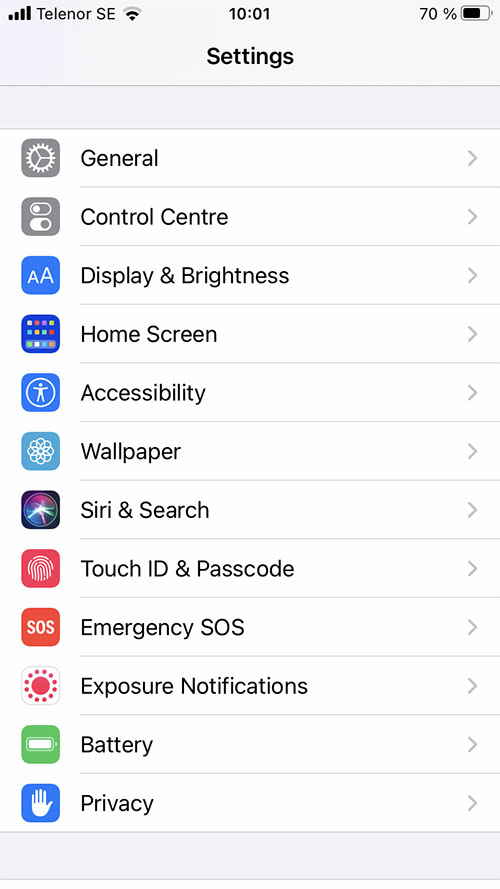

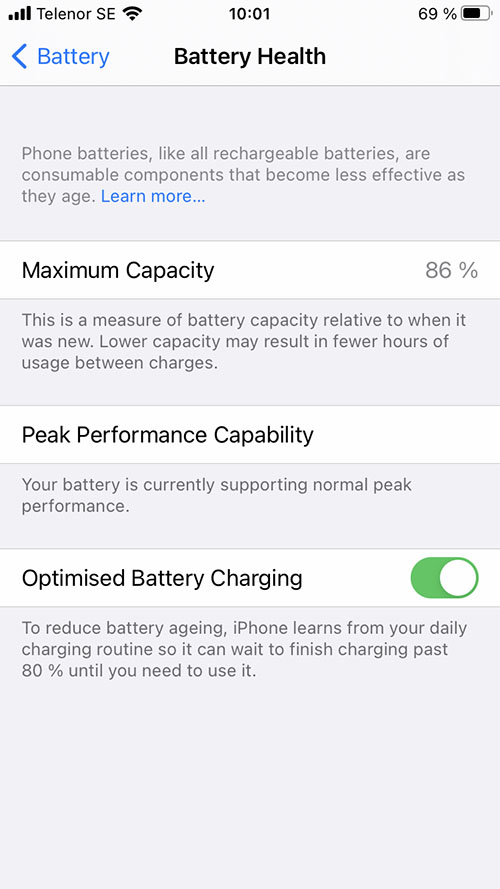
Want to read more about the phone’s battery? We have written blog posts about 5 common battery thieves and how quick charging works.