New interface in the softphone and mobile app
New icons and functions with clear definitions and allocations provide a user-friendly environment.
The focus for this upgrade has been on a better look and feel and user-friendliness. Therefore, we are launching this upgrade with new interfaces in our softphone and mobile app.

Icons and functions
New icons and new features with clearer delimitations provide a more user-friendly environment. This new interface should simplify the handling for you as a user and provides a better visual experience as well. For Dstny, the measures represent a first step in modernizing the telephony system’s interface and the work will continue in 2019 and in future releases.

Quick guide Dstny App
Dstny Mobile – here you have the opportunity to manage most of your functions directly in your mobile phone. Under the Me-tab, you can manage your availability or current activities. Furthermore, there are functions such as internal chat, logging in and out of groups, see your call history, plan telephone conferences and much more. Click here to see the quick guide on how to use our mobile app.
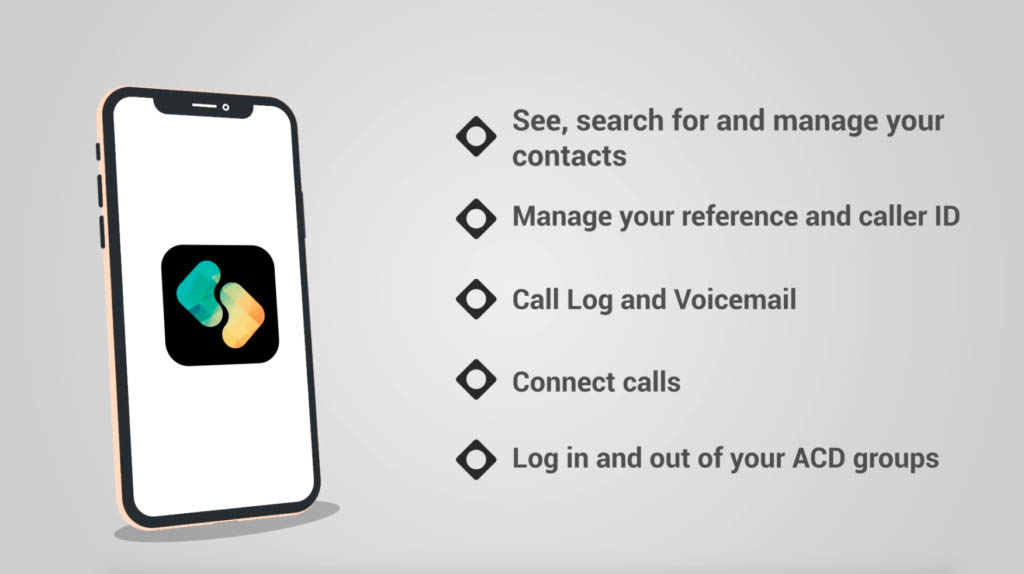
Dstny Mobile app – introduction
In this movie you will see a quick introduction to our mobile app, the most common functions and how you use them.

Quick guide Dstny Softphone
Dstny Softphone – for those who work by a computer. Our softphone facilitates both internal and external communication and you easily keep track of which colleagues who are available or not. Because of that, you can respond to those who contact you very efficiently and professionally. Here is a quick guide on how to use our softphone.
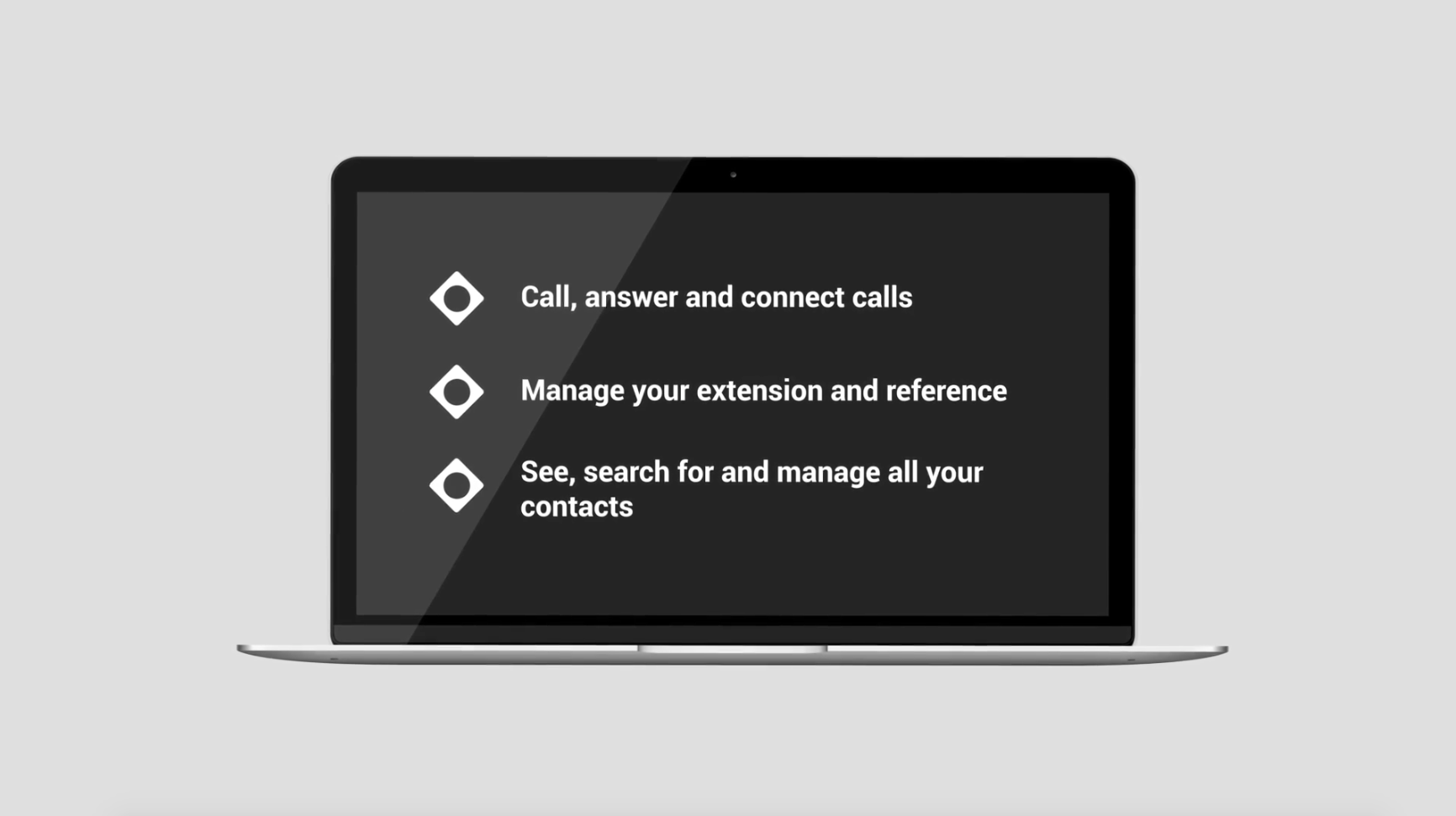
Dstny Softphone – introduction
In this movie you will see a quick introduction to our softphone, the most common functions and how you use them.

MiTeam
MiTeam provides more features and a better experience in your softphone and mobile app. With functions such as chat, the ability to share files and start or attend remote meetings, you can collaborate with your colleagues wherever you are. Here is a guide on how to use MiTeam’s most common functions.
Dstny Support
Should questions arise around the new release
you are very welcome to contact our support:
010-410 50 00